I am back this week with another Photoshop Elements video tutorial. Today I am going to show you how to create a text box. You can see the first three videos listed below just in case you missed them.
Each video is short and to the point because I know you are busy and don’t want to spend hours learning a simple tool.
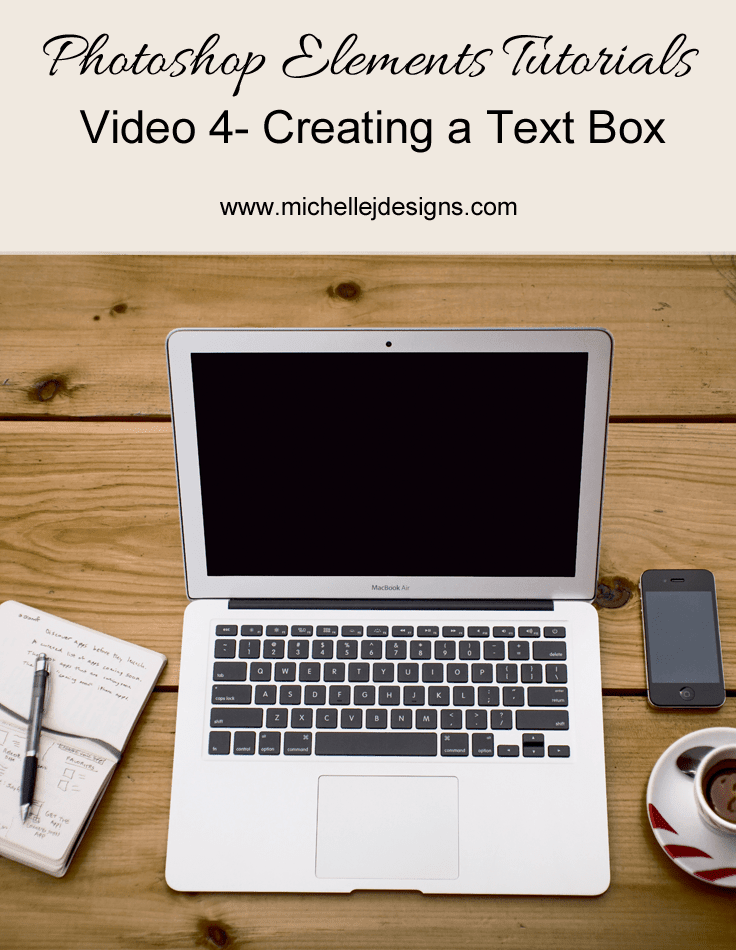
Photoshop Elements Video 4 – Creating a Text Box
Text boxes are created for blocks of text such as journaling on scrapbook pages. This page from my August 2015 kit post shows a great example of text boxes.
The white box in the middle has a title plus a text box. So this shows you how great they look on the page and it is much easier to create a text box than it is to write each line of text individually.
If you would like to view the video in full screen mode please click on the You Tube logo in the lower right corner. This will take you to You Tube and you can make it full screen. While you are there be sure to subscribe to my channel.
I have to alert you to the quietness of this video. I used a different computer because my laptop is so noisy and I could hear that in the background of my other videos. The new computer doesn’t have a built in microphone so I used a different mic. I must not have spoken loud enough. Be sure to adjust your volume after the ad plays.
I hope you liked the video and that you will come back next week for a short tutorial about using the shape tool.
This is an affiliate link which means if you click on the link and make a purchase I will receive a small commission. You can see my full disclosure here.
Remember that you can get Photoshop Elements 13 if you don’t already have a version. When I created that link (Monday evening Sept 7th) the price was $59.99 which is a $40 savings. That is one of the best prices I have seen.
Amazon changes the prices a lot so I try to watch for a good price and let you know via Facebook when I see one. So please like my Facebook page if you haven’t done so already.
Thanks for stopping by!
You May Also Like
July 2015 Kit for Project Life/Pocket Pages
I am sharing this post at:


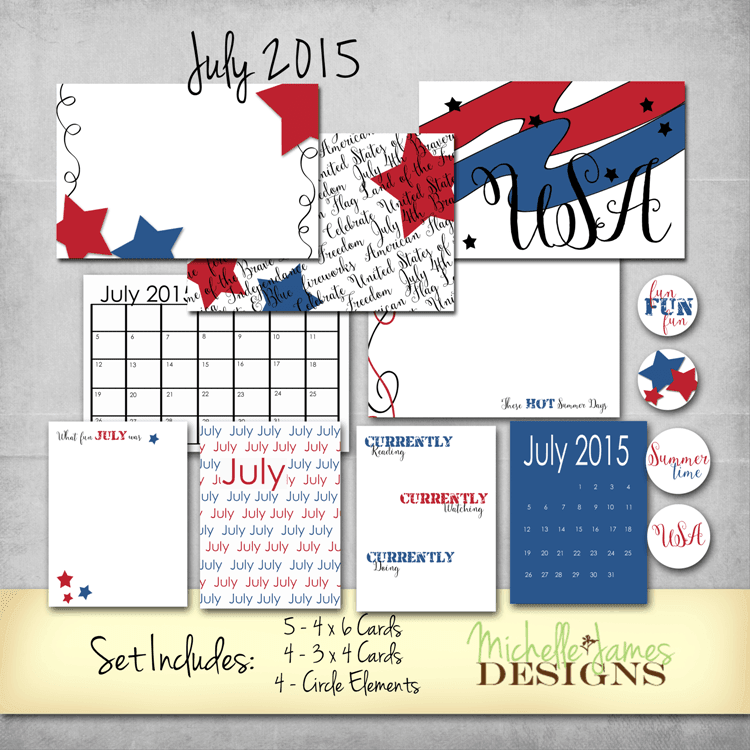

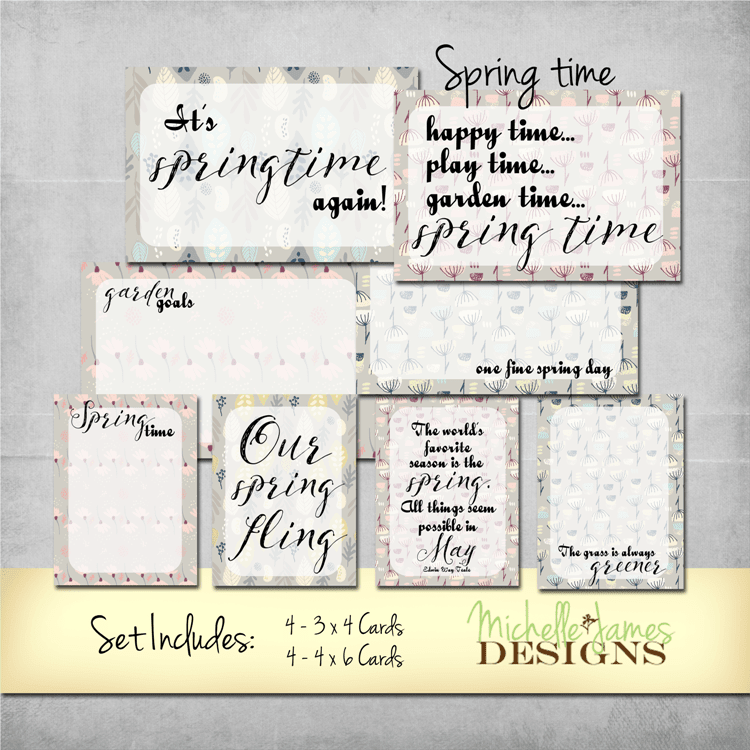


Shann Eva
Wednesday 16th of September 2015
Another great tutorial! So glad to be hosting #HomeMattersParty with you this week!
Michelle
Thursday 17th of September 2015
Thanks Shann! It was a good week for the #HomeMattersParty lots of posts! Yay! Thanks for stopping.
Lorelai @ Life With Lorelai
Tuesday 15th of September 2015
This is a great tutorial.Thanks for sharing and co-hosting at the #HomeMattersParty - we appreciate you! :)
~Lorelai Life With Lorelai
Michelle
Wednesday 16th of September 2015
Thank you Lorelai! I appreciate that. I am having fun and thanks for sharing on Twitter!
Vickie @Vickie's Kitchen and Garden
Saturday 12th of September 2015
I've gotten away from my scrapbooking and miss it. A text book would be so helpful! It's great co-hosting with you at the #HomeMattersParty
Michelle
Monday 14th of September 2015
Hi Vickie. I think you should get back into your scrapbooking especially if you miss it. You would have fun. Thanks so much for stopping by.