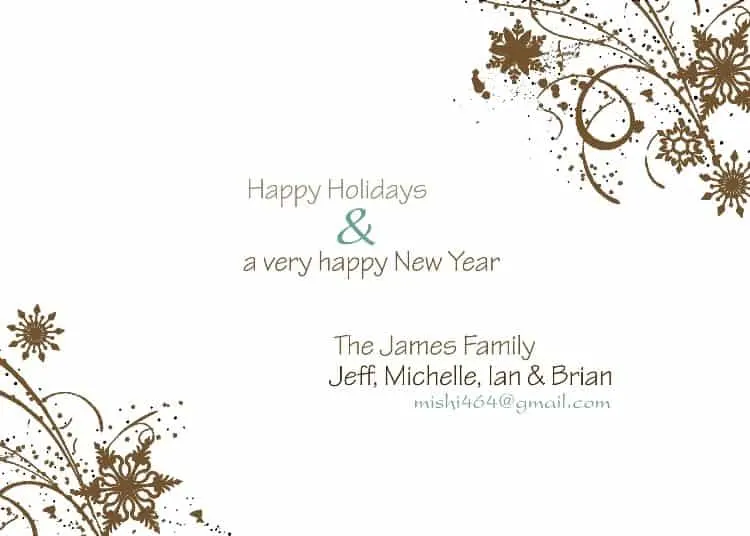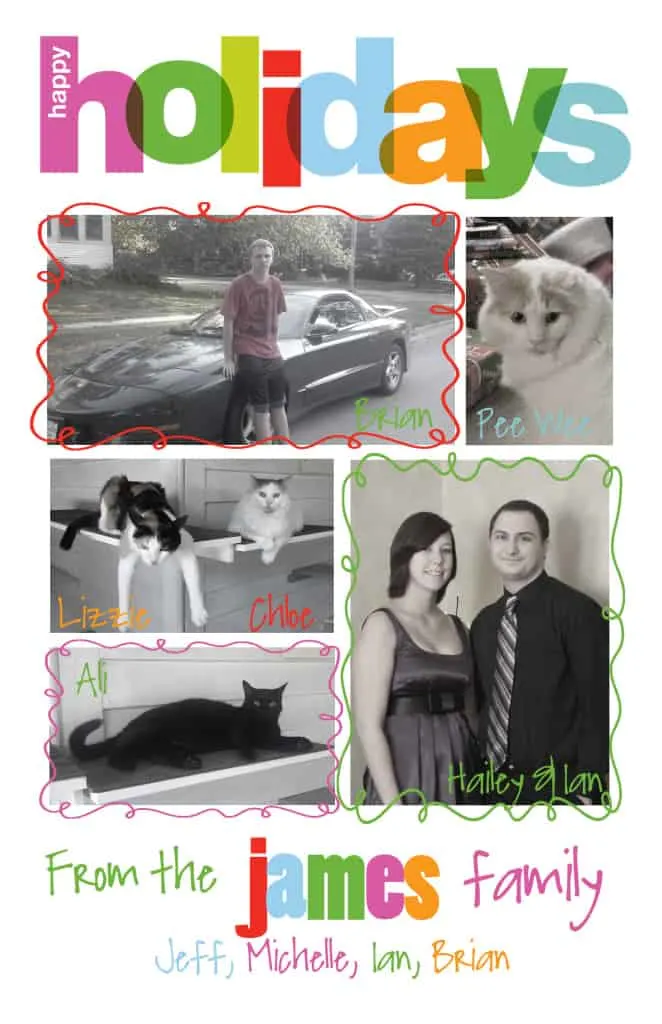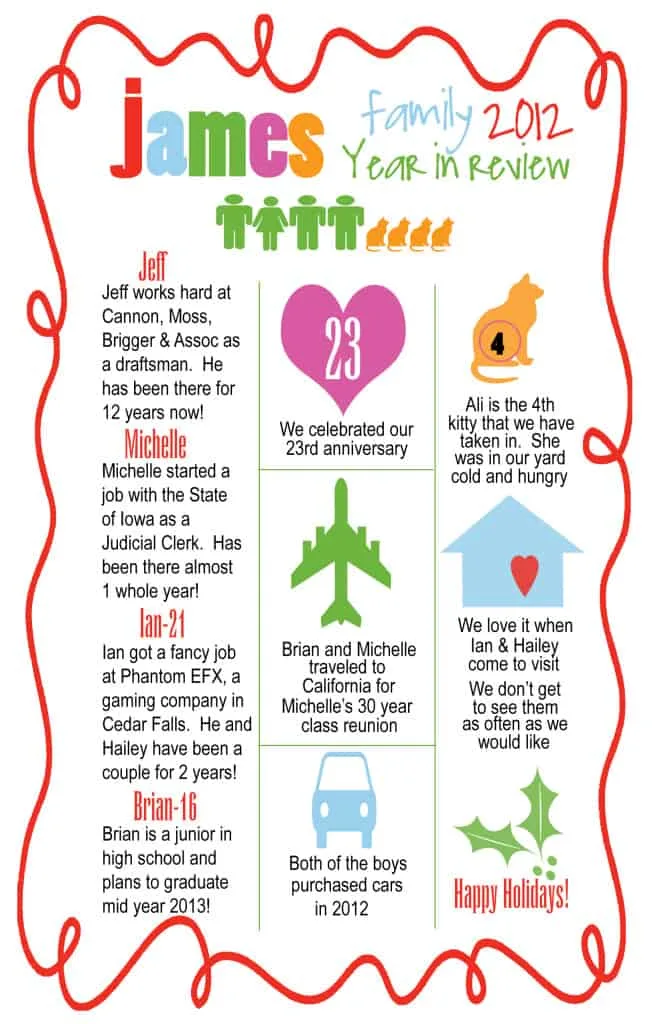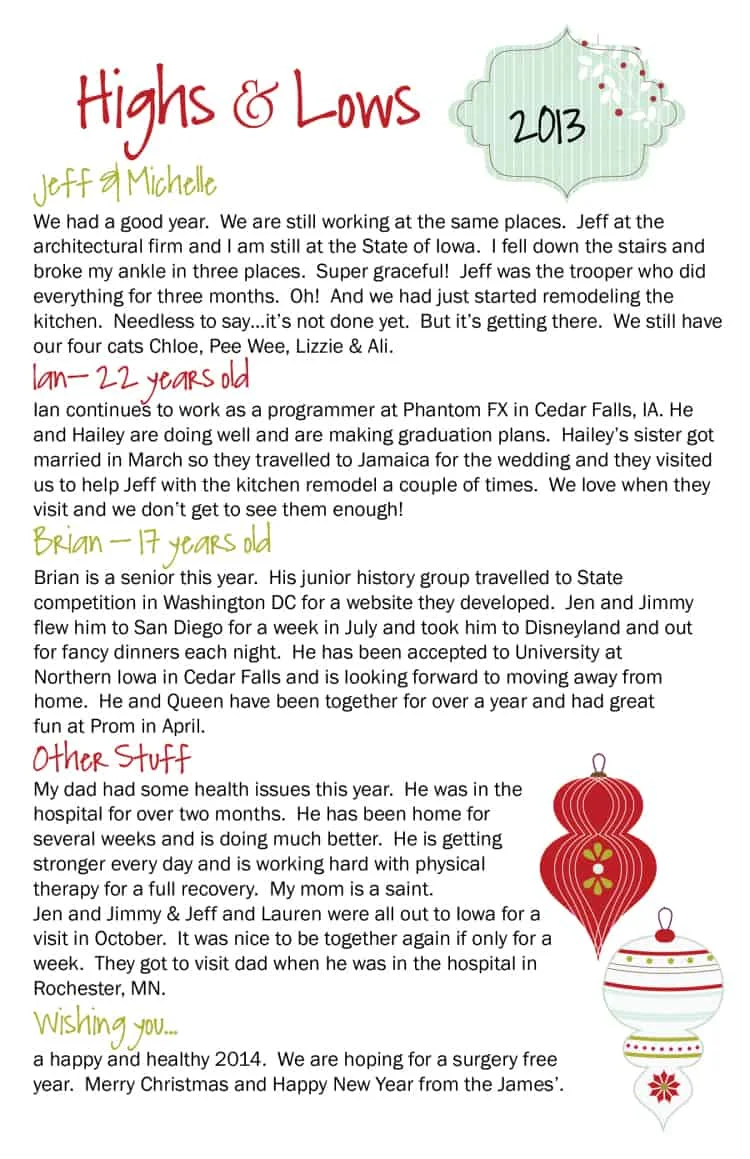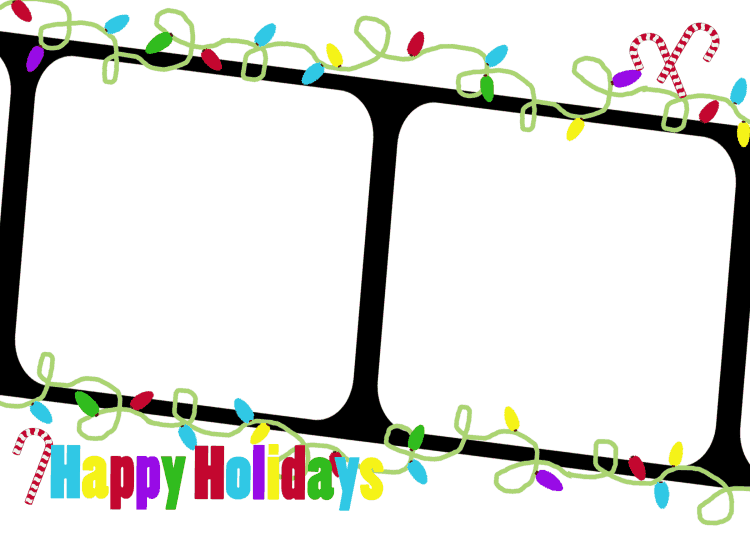I always send a handmade Christmas card. I used to use traditional card making and rubber stamps and make a beautiful card. Usually they included a picture of my boys. It was fun to see them change from year to year.
About three years ago I switched to a hybrid card. This is a part digital, part traditional card. I would print most of it then add some stickles or other fun things. But mostly stickles.
This is our 2011 digital card. I placed stickles on the snowflakes of the swirls.
This is our 2012 card. This is the year I stopped adding the hybrid part and went totally digital. I loved the look of the “Year in Review” on the back. It was a lot of fun to make too.
Then last year I just did one similar. I didn’t like it quite as well but still was a fun card to send. Some of us had some “falling down the stairs and breaking our ankle” mishaps and my dad ended up with some surgeries and some real health issues. So I decided to create the “Highs and Lows” of 2013 for the reverse side.
So, as you can tell I am hooked on digital cards now. I just love them and they are so easy to mail. I created this card for you to purchase and use as your holiday card. It is designed to be used in Photoshop, Photoshop Elements or Gimp (a free program). It has 4 layers. The background layer, two photo layers, and the top Happy Holidays & Zany Lights layer. You would basically open the file in your program and add your photos in the two available layers.
If you do not have a Photoshop program or Gimp do not despair. I will be designing a ready-to-send card for you to use. It will be available next week!
To purchase this card you can add it to the cart in this post or you can visit the Holiday Designs page.
What type of Holiday card do you send?