This time I am showing how to crop and brighten your photos in Photoshop Elements. Most photos need some editing and these are the edits I need and use most often. So, lets crop and brighten up photos!
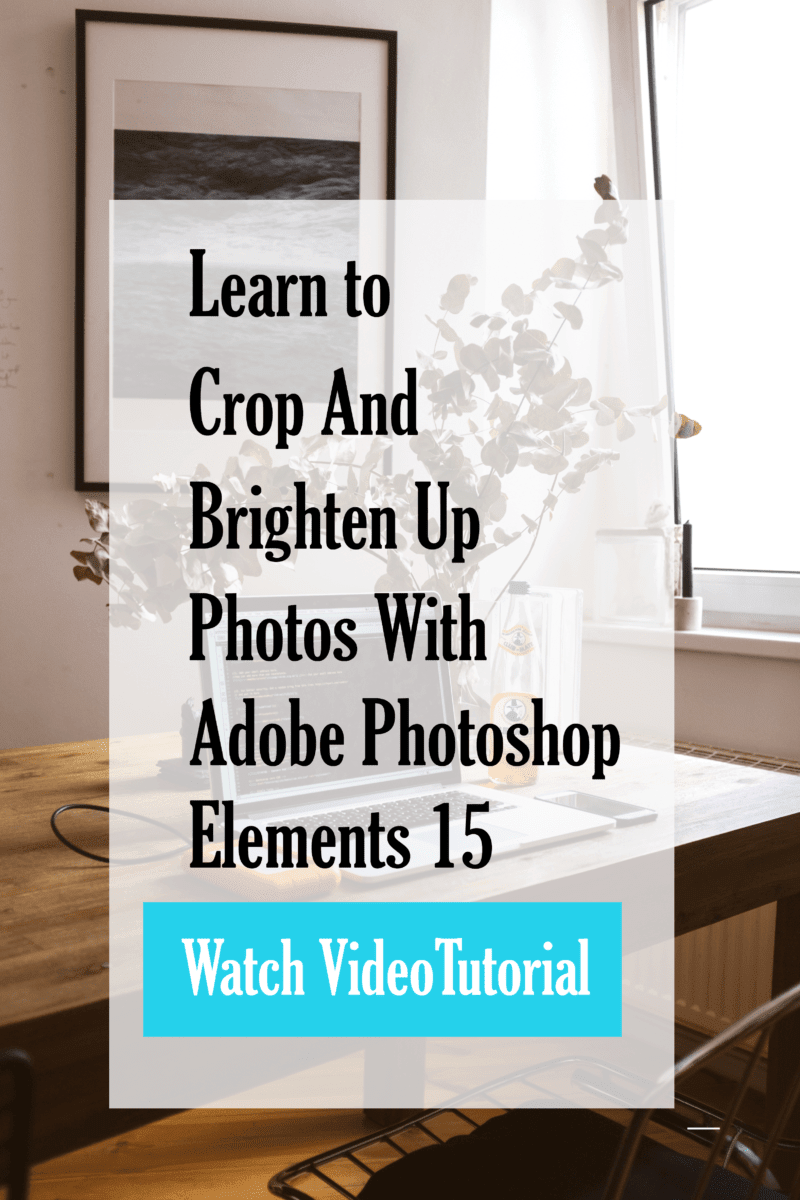
Crop and Brighten Up Photos
We all need to edit photos. Whether you are scrapbooking, blogging, or just wanting to print some out they usually need some editing. I find that the majority of editing for my photos is cropping and brightening them up. So that is what I am teaching today.
The video tutorial shows each step with narration and goes through the process of cropping out weird shadows and making a horrible, yellow photo into something nice and bright.
Follow along with your own photos or just watch and be amazed at what this program is capable of. Remember this is not full blown Photoshop. I had someone explain it to me as the “watered down” version. That is the perfect way to explain it.
Photoshop has a learning curve. I am not saying there isn’t a learning curve with Elements but I think it is less intimidating and easier to learn than the full Photoshop version.
Click on the video below to watch the tutorial. If you go over to watch on You Tube be sure to subscribe to my channel!
Want To See And Learn More?
I have other Photoshop Elements tutorials you may like:
And this post talks about why I love the program and how I make money using it every day!
Why I love Photoshop Elements 15
Photoshop What Would You Like To Learn?
Are you interested in learning more about Photoshop Elements? If so, please leave a comment about what types of things you would like to learn. I am happy to try to do a video tutorial about it. More than likely, if you want to know…others will want to know too.
Thanks for stopping by today!
Michelle


